A custom domain can be added to an instance from the instances list view or overview more menu button near the instance details card.
It looks like this from the client portal view:
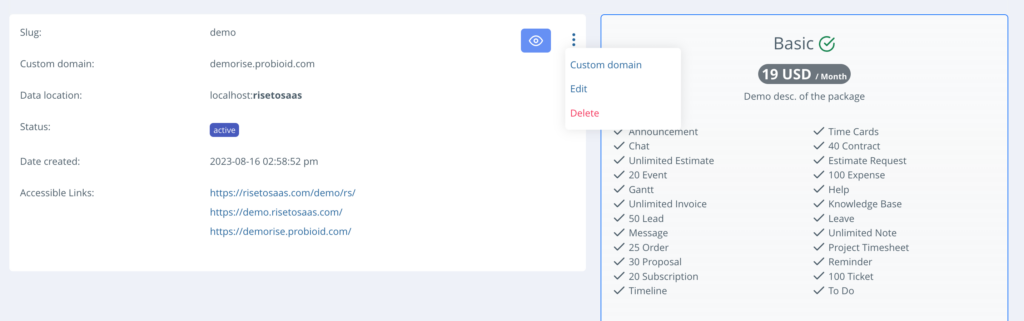
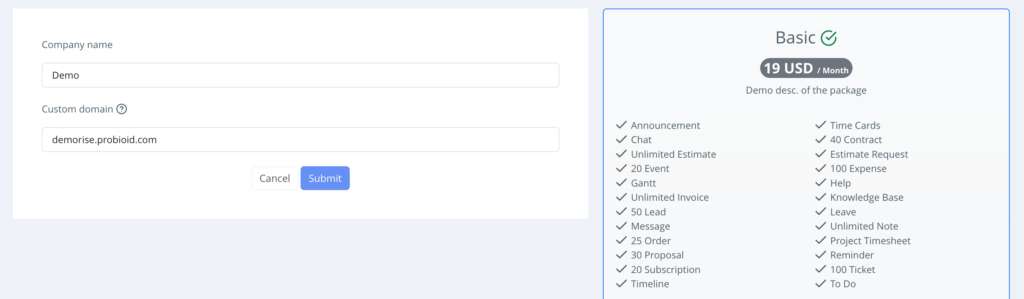
Follow the above illustration, enter the desired subdomain, and save.
Then proceed to your domain control panel to point your subdomain to the CRM. Domain pointing can be done in mainly two ways:
CNAME #
CNAME where you create a new CNAME record to your CRM subdomain. i.e CNAME crm.mybrandname.com to mybrandname.saascrm.com.
CNAME is very useful when forwarding the subdomain of your brand to the CRM. To use the root domain, then consider option 2 A record
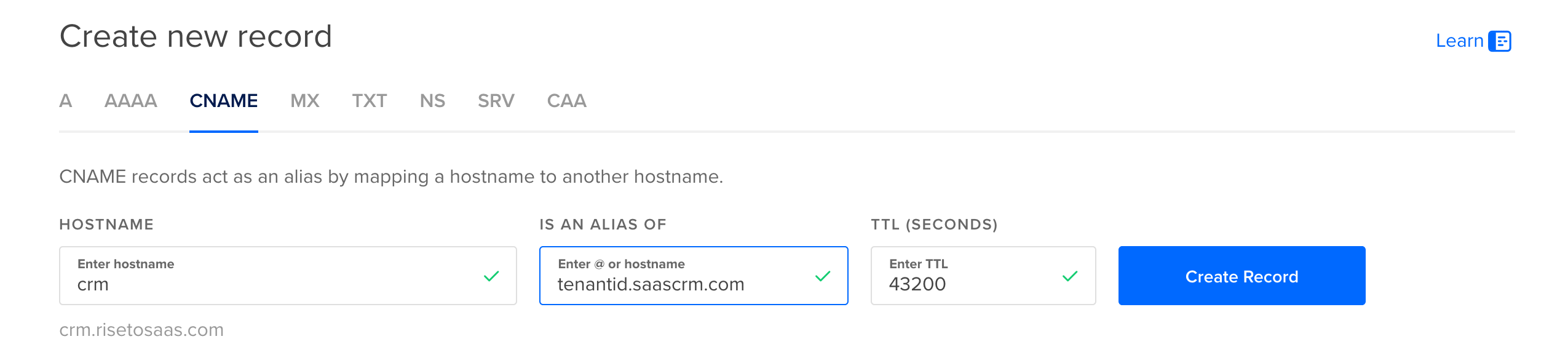
Here we assume your domain (custom domain) is crm.risetosaas.com and tenantid.saascrm.com is the subdomain URL to your CRM instance.
A-record #
To use the root domain i.e yourdomain.com as the custom domain for your CRM, A record might become a necessity.
Go to your domain panel and create a record ‘@’ to the IP address of the CRM provider. Alternatively, you can use another subdomain i.e ‘crm’ instead of ‘@’
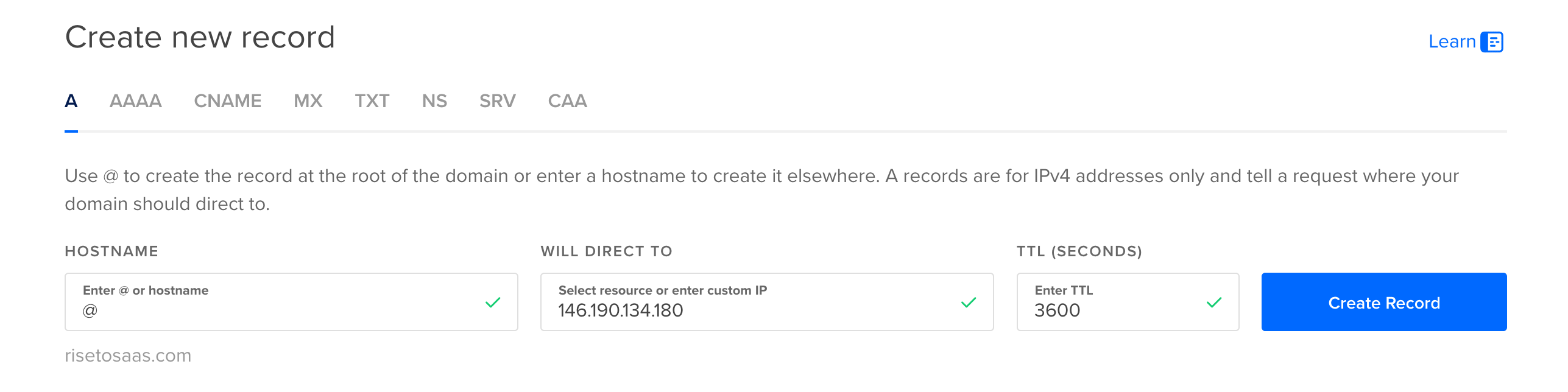
Here we assume your domain (custom domain) is risetosaas.com and 146.190.134.180 is the IP address of the CRM server.
Action required from CRM admin #
The above steps are to be performed by the tenants and can be done on their behalf when you possess the necessary permissions. After following the above steps, further action might be required by the admin for the successful linking of the subdomain.
Generally, we recommend setting up wildcard vhost configuration allowing any domain to point to your CRM, this will make custom domain linking a seamless experience for you and your tenants, you can check our guide on setting up wildcard vhost using caddy on VPS.
If you are running on shared hosting, or not able to setup wildcard catchall vhost. You need to be notified when a customer links a custom domain, and thus auto approval of a custom domain in package settings should be set to off.
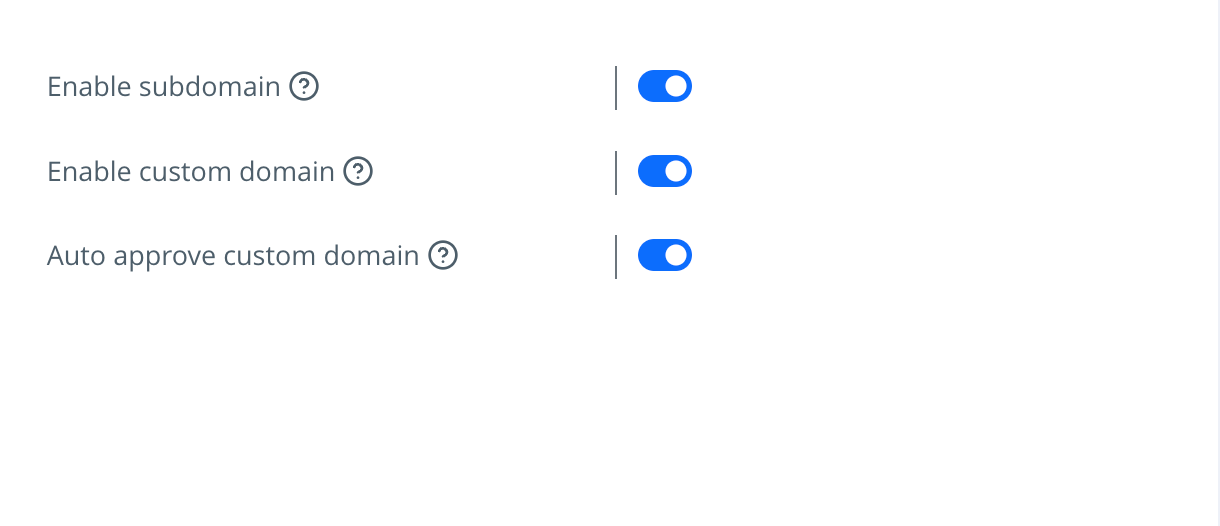
When the Auto Approve custom domain is off, you will be sent a push notification about the new custom domain. You need to add the custom domain to your virtual host configuration or create a new domain from the cPanel/Plesk interface pointing to the same document root as that of your CRM installation.
You can always reach out to your server administrator or host provider for a more environmental-specific guide to link custom/alias domain names.



