To update the SaaS module, it’s important you follow the following steps carefully:
- Login as super admin
- Make a full backup of your system files and database so you can always roll back in case anything goes wrong.
- Go to Settings > Plugins
- Navigate to the SaaS plugin and click the dropdown option near the SaaS plugin
- Click the ‘Updates’ option and reupload the SaaS module (you do not need to uninstall it before updating)
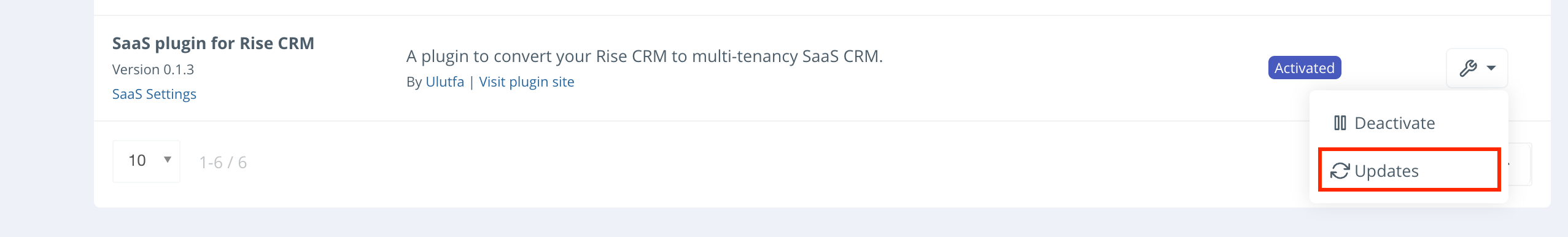
Above step will help you update the SaaS module.
We encourage you to have a testing environment where you can test each update before updating your production.
Thanks.



